CTS FAQ
How do I set up my Gordon account?
Accounts for new students are created within one week of sending in your deposit. If you are a new student and have sent in your deposit, click here to activate your account.
What kind of computer should I purchase for study?
Minimum specifications:
- Microsoft Windows PC | 1.1GHz or faster processor, 8GB RAM | Please install the most recent operating system and web browser. (Chrome or Firefox are preferred)
Shop Our Windows Partner Store - Apple Macintosh | 1.1GHz or faster processor, 8GB RAM | Please install the most recent operating system and web browser. (Chrome or Firefox are preferred)
We do not support:
- Taking courses or viewing videos on mobile devices
- Linux/Chromebook
- Taking quizzes or exams on mobile devices or tablets
- Beta versions of any software
You may also need to install the following programs or applications: (you may need administrator access to install these on your device)
- Respondus Lockdown Browser
- Zoom
- Canvas Student App
Internet Speeds:
Please make sure the Internet Bandwidth maintains a Download/upload: minimum 10 Mbps. A wired connection is recommended. You can check your internet speed at https://speedtest.net/
Video:
Students may be required to use a webcam during class. Many laptops, tablets, and cell phones have webcams built in. If your device does not have this, you will need to obtain one.
Audio:
Be prepared to use a microphone for some class activities. Do not plan to use the microphone that is built into your computer. You can use an external headset, or a set of earbuds. Avoid wireless headphones if possible.
What if I have problems with my computer?
If you experience any problems with your computer, you can bring it to the CTS Helpdesk for assistance. If it is determined that you need to contact the vendor of your computer for service, you can rent a loaner laptop for $3 per day (subject to availability). The first week is free but after that you will need to pay the rental fee upfront—maximum rental time is 3 weeks.
May I rent a laptop for other purposes?
If you wish to borrow a loaner for an academic purpose (i.e. Gordon event, class presentation, etc.), please talk to one of the full-time staff at CTS. Generally, there is no charge for this.
Are there computer labs on campus?
Gordon College has three public computer labs—two PC labs running Windows and one iMac lab running macOS. Each lab is equipped with a laser printer, scanners, Microsoft Office, web browsers, and a variety of other useful applications. We ask that you adhere to any instructions posted in the labs regarding COVID-19 safety protocols.
Do I need to bring a printer to campus?
It is not required that you bring a printer to campus. Our computer labs are equipped with large laser printers and each student gets a small amount of “free printing quota” each semester. More printing quota can be purchased at any time from the CTS Helpdesk or library circulation desk. Please note that access to these printers is limited to when the buildings are open and that they can be heavily used during “crunch” times. If you have a wireless printer, please click here for setup instructions.
What kind of software does Gordon provide?
Each student can get Microsoft Office 365 (Word, Excel, PowerPoint, etc.) for Windows or Mac (macOS), as well as the latest version of Microsoft Windows. In addition, Gordon students have access to special pricing on Adobe Creative Cloud and other select software products. Click here for more information. Please note that antivirus software is required for all computers that are connected to the campus network.
Can I get the software you provide before I arrive on campus?
As soon as you activate your Gordon account, you will be able to register and purchase software here.
Is there wireless network / Internet access on campus?
Yes. There is wireless network access in campus buildings and some of the outdoor areas central to the campus.
How do I connect to the campus network in my residence hall?
You can connect to the campus network wirelessly or with an Ethernet cable connected to a port in your room. If using Ethernet, the length you will need will depend on the residence hall you are in. The Gordon College Bookstore sells 25-foot Ethernet, as we have found these to be long enough for all residence halls. Ethernet cables of other lengths are generally available at most electronics stores.
Can I use my own wireless access point or router to campus?
No. Gordon does not allow any wireless access points or routers on campus besides those that are official and owned by the college. Connecting a wireless access point or router to the campus network can cause network problems across campus and may result in the loss of your network privileges or fines.
Can I use a wireless printer on campus?
You can use a wireless printer on campus. However, in order to not disrupt internet access for others in your dorm, you need to turn off SSID broadcasting. This is different than wireless printing. Please click here for more information.
If you have any questions, please feel free to contact CTS.

 Campus Technology
Campus Technology CTS FAQ
CTS FAQ