Academic Planning 101

Take the time to explore and be curious. Find areas of study that connect with your curiosities.

Listen to stories—ask people about the moments that helped shape their calling and vocation.

Discover what God is doing in the world and how God may be inviting you.

Embrace new experiences as ways to live in your unfolding story.

Review the catalog or the web page of your major, and other majors and minors that interest you.

Spend some time working on your academic plans.

Map out your academic plans with the help of a peer advisor.

Review your advising worksheet on my.gordon for course needs.

Explore upcoming course schedules and draft your course selection with the my.gordon planning site.

Start dealing with your holds (financial, medical, etc.) to clear the way for registration.
View Upcoming Course Schedules

Meet with your advisor to seek out guidance and discuss your plans.

Discuss your vocational goals and career plans with your advisor (consider internships, study abroad, service opportunities, etc.)

Refine your academic plans for your time at Gordon.

Identify specific course needs for the next semester.

Register for classes when your registration date opens. Find your specific date/time on my.gordon.edu
HOW DO I REGISTER?
Find your assigned registration start date/time on your my.gordon page.
Meet with your advisor prior to your assigned registration date.
Clear all your holds in advance so that your registration will go smoothly.
Start your course registration plans ahead of time on my.gordon "Academics" tab and build your course schedule with the "Plan" link under "Add/Drop"
When your registration times open, go back to my.gordon, confirm your course selection and click "Registration Checkout." Don't miss this step or your courses will just sit in the "cart" and not be processed!




 Academic Advising
Academic Advising Academic Planning 101
Academic Planning 101