Selecting Courses on my.gordon.edu
Are you a new student enrolling next semester?
Course registration for new students takes place through your Orientation task list on your Admissions portal. Check out our First Year Academic Guide for more information.
Current Students
All current students are able to register online through the Student Registration portlet on my.gordon. This system allows you to build a calendar of courses ahead of time so that you can just click a "register" button when your registration time opens up—similar to filling up a shopping cart before checking out. Watch the tutorial video below or read the written instructions with screenshots. Don't hesitate to reach out to [email protected] with any questions!
How do you find out what time your registration opens?
Check "My Registration Add/Drop Dates" on my.gordon under the Academics tab. Registration times are distributed randomly throughout the day, so be sure to check your specific time!


 Academic Advising
Academic Advising Selecting Courses on my.gordon.edu
Selecting Courses on my.gordon.edu