Returning Students Financial Guide
We’ve made financial aid and financial clearance as easy as possible- just follow the steps below. And remember, we’re just a click or call away if you need anything.
E : [email protected]
P : 800.343.1379
Jump to
Financial Aid financial clearance
Financial Aid for Returning Students
Information on filling out the FAFSA and the Scholarship & Aid Renewal Application.

FILL OUT THE FAFSA
Please complete the FAFSA if you would like to be considered for need-based financial aid and/or federal loans. The FAFSA is available as of October 1, and our suggested deadline is April 15th. International students are not required to complete the FAFSA.
Gordon's FAFSA code is 002153.
The FAFSA provides Gordon with an assessment of your family’s financial strengths. Financial aid awards are based on information from the FAFSA.
ACCESS FAFSA

FILL OUT THE SCHOLARSHIP & AID RENEWAL APPLICATION
All returning students wishing to receive scholarships & aid must complete this simple online form. The suggested deadline for completing this is April 15th. Award letters are sent to returning students after spring grades have been received, typically in mid-June.
Learn about renewal requirements for academic scholarships and federal student aid here:
Academic Scholarship Renewal Policy
Federal Satisfactory Academic Progress (SAP)
ACCESS SCHOLARSHIP & AID RENEWAL APPLICATION
Financial Clearance for Returning Students
Requirements to be financially cleared for the enrollment check-in and pre-registration in the fall and spring semesters.
Enrollment Check-in
Complete the requirements below to be financially clear for enrollment check-in at the beginning of each semester (Fall and Spring)
Have a Billing Contract on File for the Current Year
If you have not already done so, complete a Billing Contract for the current academic year online. Please note that the Billing Contract must be completed by the student.
Bring Student Account Up to Date
Pay your account balance in full, or if you are enrolled in a payment plan, be up to date on payments.
Pre-Registration
Complete the requirements below to be financially clear to pre-register for the upcoming semester’s courses.(Fall and Spring)
Have a Billing Contract on File for the Current Year
If you have not already done so, complete a Billing Contract for the current academic year online. Please note that the Billing Contract must be completed by the student.
Bring Student Account Up to Date
Pay your account balance in full, or if you are enrolled in a payment plan, be up to date on payments.
Spring Only
Complete a Billing Contract for the Upcoming Year
Complete a Billing Contract for the upcoming academic year online. Please note that the Billing Contract must be completed by the student.
Pay Deposits for the Upcoming Year
Pay a $100 pre-registration deposit, and a $100 housing deposit (if you will be living on campus) by check or through CASHNet (click on the "Make a Payment" tab, and then "Deposits"). These deposits will be due approximately two weeks prior to the start of pre-registration for the upcoming fall semester.
How to Prepare for Pre-registration
How do I register for courses?
- Find your assigned registration start date/time on your my.gordon page.
- Meet with your advisor prior to your assigned registration date.
- Clear all your holds in advance so that your registration will go smoothly. Pay close attention to all communications sent from the Student Financial Services Office to stay up to date.
- Start your course registration plans ahead of time on my.gordon "Academics" tab and build your course schedule with the "Plan" link under "Add/Drop"
- When your registration times open, go back to my.gordon, confirm your course selection and click "Registration Checkout." Don't miss this step or your courses will just sit in the "cart" and not be processed!
HELPFUL RESOURCES:

 Financial Aid and Tuition
Financial Aid and Tuition Returning Students Financial Guide
Returning Students Financial Guide